Demand Generation Fundamentals: Developing Models and Projections

Confidently set realistic growth goals and define marketing budgets
This is Part 2 of a 5-part blog series on the five key steps to implementing a demand generation system. This blog series includes excerpts from a guide we wrote called: “Stop Driving Leads, Start Driving Revenue: A Practical Guide” which you can download here.
Step Two: Model to Understand Your Business from a Sales Perspective
Understanding the composition of how your business currently generates sales is incredibly valuable. The insight you will gain into what marketing is currently responsible for delivering will give you much needed clarity when setting goals and defending budget requests. When helping our clients build their models, we start by doing a historical analysis at two different levels.
- Top-level Revenue Source Analysis: This view helps to define what percentage of overall revenue for the business is coming from marketing
- Detailed Marketing Source Analysis: This deeper dive looks at what tactics make up the overall marketing contribution to revenue
Top-level Revenue Source Analysis
When compiling data for your historical analysis, we recommend first grouping by major revenue source bucket. The buckets we have found to be useful are:
- Marketing
- Sales
- Channel
- Upsell/Cross-Sell
- Renewal
Once the data is grouped by revenue source, we build a 12-18 month waterfall view of each revenue source to understand the differences in how each source progresses through the sales process. This waterfall view helps to highlight the primary differences that will have the most impact on your modeling. Here is an example waterfall format that we’ll typically use.
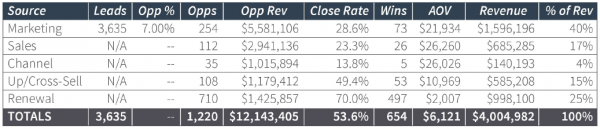
One thing to keep in mind when analyzing this data is to also look at trending to identify seasonality impact and also see if there is a consistent growth or attrition rate that should be considered in projecting future performance.
Top-level Revenue Source Analysis
Once the top level revenue sources have been modeled, we recommend performing the same exercise at a detailed level just for marketing. When doing the marketing specific analysis, we separate out the lead sources into two distinct groupings:
- Foundational lead sources: These can be counted on to deliver leads without a direct connection to the outbound marketing activities you do. These often include direct traffic to your website, organic search and referral traffic.
- Leverageable lead sources: These are directly impacted by the marketing activities you are running. These are usually paid media, tradeshows, PR and social media programs.
Having a clear understanding of the percent of leads and waterfall performance of your leverageable sources is critical when setting realistic goals and budgets. Companies often combine the performance of foundational and leverageable sources and assume they will all go up or down proportionally to the marketing budget which can be a very costly mistake.
Here is an example to help illustrate this point:
Projections with Foundational and Leverageable Combined
![]()
Projections with Foundational and Leverageable Separated
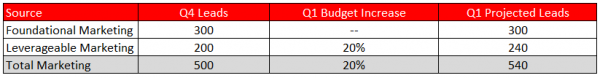
In this example, you would have been 10% short of goal if you modeled your foundational and leverageable marketing activities together. Please don’t do that. 🙂
