Demand Generation Fundamentals: Installing a Closed-Loop Measurement System

Know which marketing tactic was responsible for your last Closed Win
This is Part 1 of a 5-part blog series on the five key steps to implementing a demand generation system. This blog series includes excerpts from a guide we wrote called: “Stop Driving Leads, Start Driving Revenue: A Practical Guide” which you can download here.
Step One: Install a Closed-Loop Measurement System
In order to know what source was responsible for bringing in your last win, you need a system that helps you to capture source information for every lead that enters the sales process. There are two key factors in making this happen:
- Include detailed source information on each lead record that is added to your database
- Set up your marketing automation platform and CRM to capture this data consistently
Including Detailed Source Information to Your Marketing Tactics
We recommend adding Google Analytics “UTM parameters” on your URLs and include them on any lead record that is added to your database through a list upload. The values used in these parameters should contain detailed source information that can track where the lead came from down to the partner, placement and even keyword level. You may already be using UTM parameters to fuel your Google Analytics tracking, but here are some examples of the templates we use when building these out:
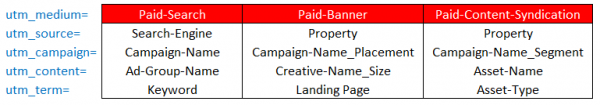
Google also offers a handy free tool to build custom URLs with UTM parameters.
Collecting Source Information on Lead Records
The first step in collecting the source information is to set up new fields in your CRM/Marketing Automation platform to capture the source information that is being passed through. The process in which you populate these fields will vary based on how the leads are getting into your database.
Source Information on Web Traffic
The most straight forward way to capture detailed source information from your web traffic is to have your web forms do double duty. First, the form should continue to capture the lead’s personal information entered by the prospect (e.g., Name, Email Address, Phone Number). Second, we recommend adding hidden fields and form processing logic to pull through the source and conversion information.
- Detailed source information: this is information about how each visitor got to your website and should be populated into hidden fields based on the unique values within the UTM parameters
- “Conversion Type” information: This information records what type of form was submitted and is specific to the form that was filled out regardless of where the visitor came from.
The process for setting up the logic and populating hidden fields in your forms is different for every marketing automation platform and form handler. We recommend reading the documentation for your particular platform on how best to configure this part. Or give us a call and we’d be happy to help.
Source Information on List Uploads
If a lead is not coming through your website, you obviously can’t rely on your web forms to capture the correct source information. Some examples of marketing tactics that generate leads without driving traffic to your website are:
- Tradeshows
- Content Syndication (CPL) programs
- List Purchases
- Webinars
In these cases, you will need to include the source information along with the lead details upon upload. You can do this by adding columns to the list that is uploaded and populate the proper UTM values for each lead being uploaded. Just make sure the column names match the field names exactly to ensure proper sync between platforms.
Additional Considerations for Your Closed-Loop Measurement System
- Original and Most Recent Sources: We recommend setting up the UTM fields in your CRM in such a way that the values are “frozen” upon lead creation to ensure the data is not overwritten if the lead fills out another form. If you want to distinguish between what brought the lead in originally and most recently, you can create “Original” and “Most Recent” fields.
- Consistent Data in Reports: If you are using Salesforce, it is helpful to sync these fields between the Lead Object and the Contact and Opportunity Objects so that standard Salesforce reports can include the detailed source information regardless of which type of report is pulled.
- Tracking Lead Quality: Once the source and conversion information is attached to every lead record, you should make sure the fields used to track progression through the sales process are setup effectively so you can begin to identify the marketing tactics delivering the most qualified leads.
- Opportunity Source Information: When using Salesforce, in order for the detailed source information to transfer from the lead to the opportunity, the opportunity must be created upon lead conversion.
Thank you for reading!
Full Disclosure: We’ve developed our own proprietary software tool that we use to collect accurate source information for our clients. While most marketing automation platforms have some built-in functionality that is similar to our tool, we felt that each had big enough limitations that it warranted created out own. There are also other tools on the market, such as Bizible, that purport to do some of the same things. We cannot vouch for their efficacy, but they may be worth considering.